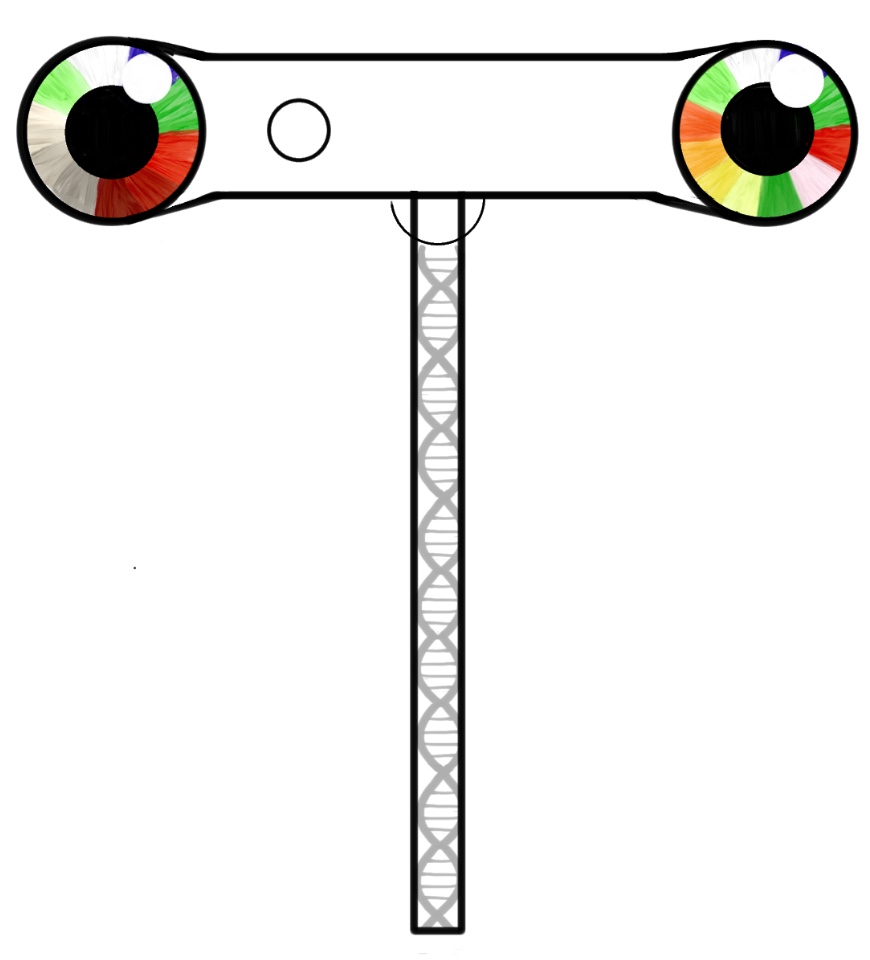Filters
Clear allSubject
- Careers (24) Apply Careers filter
- Climate Change (2) Apply Climate Change filter
- Creative arts and media (7) Apply Creative arts and media filter
- Cross curricular (39) Apply Cross curricular filter
- Design and technology (133) Apply Design and technology filter
- Engineering (75) Apply Engineering filter
- Food Preparation and Nutrition (3) Apply Food Preparation and Nutrition filter
- Leadership (1) Apply Leadership filter
- Mathematics (127) Apply Mathematics filter
- Personal development (2) Apply Personal development filter
- Psychology (1) Apply Psychology filter
- Science (121) Apply Science filter
- Space (4) Apply Space filter
- STEM Clubs (9) Apply STEM Clubs filter
Age range
Type
- Activity sheet (140) Apply Activity sheet filter
- Article (32) Apply Article filter
- Audio (1) Apply Audio filter
- Data set (1) Apply Data set filter
- Demonstration (1) Apply Demonstration filter
- Experiment (2) Apply Experiment filter
- Game (4) Apply Game filter
- Group work (8) Apply Group work filter
- Image (37) Apply Image filter
- Information sheet (26) Apply Information sheet filter
- Interactive resource (10) Apply Interactive resource filter
- Open-ended task (1) Apply Open-ended task filter
- Poster (7) Apply Poster filter
- Presentation (54) Apply Presentation filter
- Research (24) Apply Research filter
- Self assessment (1) Apply Self assessment filter
- Simulation (1) Apply Simulation filter
- Teacher guidance (177) Apply Teacher guidance filter
- Textbook (7) Apply Textbook filter
- Video (45) Apply Video filter
- Include Physical Resources (484) Apply Include Physical Resources filter
Showing 435 results
This handy guide sheet shows how the format () method can be used in a variety of situations: • Inserting values into strings, • Formatting layout and alignment, • Displaying numbers with specific formats A print-out-and-keep quick guide shows all the options available when using the format ‘mini-language’.
For students with some prior experience of using simple For and While loops, this intermediate-level resource explores how they can be used for more complex coding while maintaining efficiency.
Exercises include arithmetic applications of While loops, and development of simple For loops to be usable in more...
This intermediate-level resource for those learning to program with Python 3.x looks at conditional statements including ELSE and ELIF. The use of arithmetic and logical operators is covered, along with tricks and tips for more efficient and fault-free code.
An explanation of how different data values and...
This intermediate-level resource for those learning to program with Python 3.x looks at lists (called arrays in other languages), strings and tuples. It covers the main features of these sequences, including the differences between them, how the elements of each are referenced, and some of the functions and...
This activity is a space-themed coding project for learners, combining six to ten hours of STEM linked learning. These lessons use Scratch game creation to explore space and interplanetary missions.
A lesson plan that takes the students through the algorithm to making a paper airplane. It consists mainly of a worksheet task to correctly sequence the steps in making a paper airplane, in doing so they must discard any superfluous...
A lesson plan that takes the students through the algorithm to plant a seed. It consists mainly of a worksheet task to correctly sequence the steps in planting a seed, in doing so they must discard any superfluous information. The idea is then that they give their algorithm to another child for that child to follow...
Ideal for a Halloween-themed coding lesson! Using sparkles to imitate eyes in a portrait – but can be made harder using LDRs or making the lights fade in and out.
In this activity SEND pupils will learn to use logical reasoning to solve a problem and can be adapted using the PowerPoint to develop understanding of algorithms, decomposition and debugging. The activity gives pupils the opportunity to solve the traditional problem of a farmer trying to get a chicken, fox and...
Bring physical computing to life, whilst introducing the micro:bit to pupils, with these robotic head templates. Program sequenced animations on the micro:bit and then use the templates to display the micro:bit through a robotic form. A template is provided for printing on paper or card, as well as files for 3D...
Combine Roman mosaics with the teaching of pixels and digital images in computing, with this colour by Roman numeral pixel puzzle.
Roving with Rosalind is an education and outreach project which presents Mars mission based classroom activities for primary schools as well as activity groups. This collection of resources is funded by the UK Space Agency, and give pupils the opportunity to complete activities such as deciding a launch plan and...
This collection offers guidance on how to deliver the computing curriculum to pupils aged 5 to 11 with special educational needs who are...